Last month in a post about closing the digital research circle, I wrote about using the iPad to read, take notes on pdf files and integrate those files into a bibliography program. We are still some distance from the vision of the closed research circle, however, there are some positive new developments.
First, I upgraded my Zotero account by buying 1GB of storage. This allowed me to transfer all my citations along with their pdf files to the Zotero servers. This was a decisive step because now, when I access my Zotero libraries through the web, I can read the pdf files directly from the Zotero servers.
This is important because now through Safari on the iPad, I can access those files directly and read them right there on the iPad or iPhone, for that matter.
My research assistant, Josh Testa, and I have begun using a closed but shared group library to collect articles. He is gathering them together in the shared group, leaving me notes as to what he thinks is relevant in the article to the book project on which I am working, and I can view both the pdf files and his notes online.
I am still missing an integrated way to annotate the pdf files, but we are moving in the right direction here. The iAnnotate program on the iPad is improving, but the manner in which files are transfered remains unwieldy. What I really need is a way to pull the pdf files from the Zotero server onto the iPad, annotate them, and have them sync back up with the Zotero database. If the Zotero database functioned more like Dropbox does on the iPad, and if Dropbox had the functionality of iAnnotate built into it, then we would be very close.
As it stands, I am nevertheless excited to see how the group library Josh and I are working on will grow and, in particular, how this sort of collaboration will shape my work in unanticipated ways.
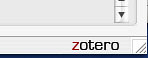

Also worth considering: using Google Docs to manage pdfs. Your research assistant can upload the pdfs to his own Google account and “share” them with you perhaps in a special folder, making them available to you both.
If you have the free Google Mobile App, it’ll add a home page bookmark that takes you directly to Google Docs. This is also good for syllabi, and in a pinch, student papers!
You’re making a pretty good case, here, for the iPad, but I’m still stuck on the ebook v. iPad decision. Have you looked at Kindle for pdfs? What’s your sense of the readability of iPad v. e-ink?
I like the Google Doc idea, but it won’t work with the iPad because you can’t edit Google Docs with the mobile version of Safari on the iPad yet. It is strange that this is the case, but I would not want you to get an iPad thinking this basic functionality is possible because it is not.
Even with the shared Google Docs working on the iPad, it would not give me the annotation solution I want. We are tantalizingly close to a device that encourages genuine active and collaborative reading, but we are not there yet.
I have not tried the Kindle for pdf files, but I am loving the Kindle app on my iPad, iPhone and Mac. It remembers were I am in the book across devices and syncs my highlighting and notes as well. This is the sort of cloud solution I want for my pdf files. Still, though, the books in my Kindle apps should be linked to a bibliography database so that I can easily cite them in writing.
The novelist Charles Stross recommends Dropbox plus Dataviz Documents-to-Go for word processing, and iAnnotate plus GoodReader for pdfs.
http://www.antipope.org/charlie/blog-static/2010/05/gadget-patrol-ipad.html
The Kindle app plus Calibre may also be a good solution. The usage case you’re identifying is a little specific, but I wonder if it wouldn’t be worth partnering with a small app developer like Zotero, Dataviz, or Calibre in order to get your specifications included in a professional researcher’s app. You’ve got ideas, they’ve got programming knowledge….
Josh, thanks for the link and, as always, for commenting on the blog.
I agree with much of Stross’s analysis, but I am beginning to get very close to what I am looking for in terms of the pdf management and bibliography solution. Via twitter, I was alerted to an excellent piece of software called Mendeley. I have set up a profile on Mendeley, which I established in moments and populated with all of the publications I had already stored in Zotero. It does not grab references as effectively as the Firefox plug-in for Zotero, but it adds pdf file management that is very effective. I will write more about my adoption of Mendeley in the weeks to come.
I use it with Dropbox and now have a way to easily organize my pdf files and access them on the iPad. Dropbox does allow me to Open in iAnnotate, but getting them back into Dropbox remains a pain. Still, we are almost there.
Of course, if anyone reading this decides to join Dropbox, which I highly recommend, please use this link as a referral so I can get a little extra storage space. Thanks!
Chris
This is a great thread so far, thank you. I am like you, I think the iPad is going to be very useful for me managing / commenting / annotating PDFs. I am a journal editor and need to process about 20 files a month, plus I need to comment on student papers and on theses.
I have used Skim but it is not helpful because you have to export it in a funky way. IAnnotate seems to be the way to go to read and annotate.
I am close to switching from EndNote to Zotero because of the “cloud” storage of PDFs. EndNote is terrible at syncing itself between multiple machines.
It sounds like Mendeley might leapfrog all fo these.
Oh, one last note. I see taht Documents to Go allows you to open and save using SugarSync, my preferred synchronization solution (rather than DropBox). Any thought about how this impacts using Mendeley?
Paul, thanks for these responses! I think we have a common workflow and I would love to hear more about your experience.
To try to continue the discussion, I just posted a bit more about how I use Mendeley in my research workflow. The post is entitled Integrating Mendeley into the Research Circle. I hope you will take a look and add your thoughts.
I have not used SugarSync, but I do discuss how well Dropbox works with Mendeley. I think you will find both Zotero and Mendeley superior to Endnote, which I abandoned last fall because of the collaborative elements of Zotero.
Have you looked into using zotfile and zotfile reader with dropbox on the ipad. It can push and pull annotated files out of dropbox. Works like a charm on the iPad. Currently trying to figure out how to use it with the Zotero Standalone.
Really nice post. I am gonna create a Zotero account now. I always face problem with the disk space. Keep sharing such informative post.